목차
InetAddress
java.net.InetAddress inet01 = null;
String host = "google.com";
try {
inet01 = InetAddress.getByName(host);
System.out.println(inet01.getHostName()); // google.com
System.out.println(inet01.getHostAddress()); // 142.250.206.206
System.out.println(inet01.getCanonicalHostName()); // kix07s07-in-f14.1e100.net - 실질 서버
} catch (UnknownHostException e) {
e.printStackTrace();
}java.net.InetAddress[] inets = null;
String host = "daum.net";
try {
inets = InetAddress.getAllByName(host);
for(int i = 0; i < inets.length; i++) {
InetAddress inet = inets[i];
System.out.println(inet.getHostName());
System.out.println(inet.getHostAddress());
System.out.println(inet.getCanonicalHostName());
}
} catch (UnknownHostException e) {
e.printStackTrace();
}// 0.0.0.0 ~ 255.255.255.255 (4byte의 주소 체계)
byte[] addr = new byte[] {(byte)172, (byte)217, (byte)161, (byte)238};
inet01 = InetAddress.getByAddress(addr);
System.out.println(inet01.getHostName());
System.out.println(inet01.getHostAddress()); java.net.URL url = null;
try {
String path = "https://getbootstrap.com/docs/3.4/components/#navbar";
url = new URL(path);
System.out.println(url.getProtocol()); // https
System.out.println(url.getHost()); // getbootstrap.com
System.out.println(url.getPort()); // -1
System.out.println(url.getDefaultPort()); // 443
System.out.println(url.getFile()); // /docs/3.4/components/
System.out.println(url.getPath()); // /docs/3.4/components/
System.out.println(url.getQuery()); // null
System.out.println(url.getAuthority()); // getbootstrap.com
System.out.println(url.getRef()); // navbar
} catch (MalformedURLException e) {
e.printStackTrace();
}java.net.URLConnection conn = null;
java.net.URL url= null;
java.io.InputStream is = null;
java.io.InputStreamReader isr = null;
String spec = "https://google.com";
try {
url = new URL(spec);
conn = url.openConnection(); // 서버에 접속
is = conn.getInputStream();
isr = new InputStreamReader(is);
while(true) {
int su = isr.read();
if(su == -1) break;
System.out.print((char)su);
}
isr.close();
is.close();
} catch (IOException e) {
e.printStackTrace();
} web scrapping 하기
java.net.URLConnection conn = null;
java.net.URL url= null;
java.io.InputStream is = null;
java.io.InputStreamReader isr = null;
String spec = "https://google.com";
File f = new File("google.html");
OutputStream os = null;
try {
os = new FileOutputStream(f);
url = new URL(spec);
conn = url.openConnection(); // 서버에 접속
is = conn.getInputStream();
while(true) {
int su = is.read();
if(su == -1) break;
os.write(su);
}
os.close();
is.close();
} catch (IOException e) {
e.printStackTrace();
}java.net.URLConnection conn = null;
java.net.URL url= null;
InputStream is = null;
InputStreamReader isr = null;
String spec = "https://daum.net";
OutputStream os = null;
try {
url = new URL(spec);
conn = url.openConnection(); // 서버에 접속
is = conn.getInputStream();
isr = new InputStreamReader(is, "UTF-8");
String msg = "";
while(true) {
int su = isr.read();
if(su == -1) break;
System.out.print((char)su);
msg += ((char)su);
}
System.out.println("완료");
int beginIdx = msg.indexOf("인덱스 문장");
int endIdx = msg.indexOf("<!-- 인덱스 문장 -->");
msg = msg.substring(beginIdx, endIdx);
msg = msg.replaceAll("\t", "");
System.out.println(msg);
isr.close();
is.close();
} catch (IOException e) {
e.printStackTrace();
}다운로드 프로그램 만들기
java.net.URLConnection conn = null;
java.net.URL url= null;
InputStream is = null;
InputStreamReader isr = null;
String spec = "https://www.7-zip.org/a/7z2408-x64.exe";
File f = new File("7z.exe");
OutputStream os = null;
try {
os = new FileOutputStream(f);
url = new URL(spec);
conn = url.openConnection(); // 서버에 접속
is = conn.getInputStream();
while(true) {
int su = is.read();
if(su == -1) break;
os.write(su);
}
System.out.println("다운로드 완료");
os.close();
is.close();
} catch (IOException e) {
e.printStackTrace();
}Buffer를 사용한 다운로드 속도 올리기
java.net.URLConnection conn = null;
java.net.URL url= null;
InputStream is = null;
InputStreamReader isr = null;
String spec = "https://www.7-zip.org/a/7z2408-x64.exe";
File f = new File("7z_1.exe");
OutputStream os = null;
BufferedInputStream bis = null;
BufferedOutputStream bos = null;
try {
os = new FileOutputStream(f);
url = new URL(spec);
conn = url.openConnection(); // 서버에 접속
is = conn.getInputStream();
bis = new BufferedInputStream(is);
bos = new BufferedOutputStream(os);
byte[] buf = new byte[512];
while(true) {
int su = is.read(buf);
if(su == -1) break;
os.write(buf, 0, su);
}
System.out.println("다운로드 완료");
bos.close();
bis.close();
os.close();
is.close();
} catch (IOException e) {
e.printStackTrace();
}host
- DNS에 ip 주소를 물어보기 전 호스트 파일이 더 우선순위에 있다.
- 우선순위: hosts -> node Root -> DNS
C:\Windows\System32\drivers\etc
채팅 프로그램 만들기
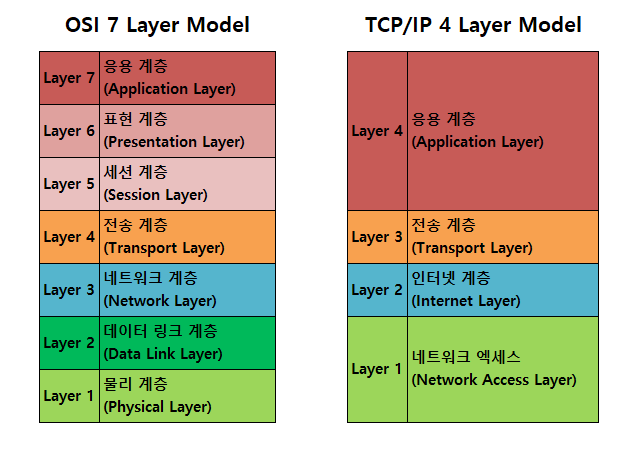
- HW : 1 ~ 2 계층
- OS(SW) : 3 ~ 4 계층
- SW : 5 ~ 7 계층
TCP / UDP
- tcp: 순서를 보장 (대체로 사용되는 방식)
- udp: 순서를 보장하지 않음. 피켓이 loss될 수도 있음 (예: 방송 송출)
port
- 물리적인 포트와 개념적인 포트가 존재한다.
- 송수신하는 데이터의 유형을 관리
- 관문 역할을 한다.(예: 방화벽)
서버와 클라이언트 만들기
기본
Server
public class Server{
public static void main(String[] args) {
int port = 5000;
ServerSocket serv = null;
Socket sock = null;
InputStream is = null;
OutputStream os = null;
try {
serv = new ServerSocket(port);
System.out.println("waiting to connect...");
sock = serv.accept();
InetAddress addr = sock.getInetAddress();
is = sock.getInputStream();
os = sock.getOutputStream();
byte[] buf = new byte[10];
is.read(buf);
System.out.println("connecting to... " + addr.getHostAddress());
System.out.println(new String(buf));
os.write("welcome".getBytes());
os.write(255);
while(true) {
int su = is.read();
if(su == -1) break;
System.out.print((char)su);
}
} catch (IOException e) {
e.printStackTrace();
}finally {
try {
if(os != null) os.close();
if(is != null) is.close();
if(sock != null) sock.close();
if(serv != null) serv.close();
} catch (IOException e) {
e.printStackTrace();
}
}
}
}Client
public class Client {
public static void main(String[] args) {
int port = 5000;
Socket sock = null;
OutputStream os = null;
InputStream is = null;
byte[] ip = new byte[] {(byte)192, (byte)168, (byte)219, (byte)125};
try {
InetAddress addr = InetAddress.getByAddress(ip);
sock = new Socket(addr, port);
os = sock.getOutputStream();
is = sock.getInputStream();
os.write("hello java".getBytes());
while(true) {
int su = is.read();
if(su == 255) break;
System.out.print((char)su);
}
os.write("me too".getBytes());
} catch (UnknownHostException e) {
e.printStackTrace();
} catch (IOException e) {
e.printStackTrace();
}finally {
try {
if(is != null) is.close();
if(os != null) os.close();
if(sock != null) sock.close();
} catch (IOException e) {
e.printStackTrace();
}
}
}
}하나의 클라이언트와 통신하는 서버 (InputStreamReader)
Server
public class Server {
public static void main(String[] args) {
int port = 5000;
ServerSocket serv = null;
InputStream is = null;
InputStreamReader isr = null;
BufferedReader br = null;
try {
serv = new ServerSocket(port);
while(true) {
Socket sock = serv.accept();
is = sock.getInputStream();
isr = new InputStreamReader(is);
br = new BufferedReader(isr);
while(true) {
String msg = br.readLine();
System.out.println(sock.getInetAddress().getHostAddress() + " >> " + msg);
}
}
} catch (IOException e) {
e.printStackTrace();
}finally {
try {
if(is != null) is.close();
if(serv != null) serv.close();
} catch (IOException e) {
e.printStackTrace();
}
}
}
}Client
public class Client {
public static void main(String[] args) {
Scanner sc = new Scanner(System.in);
int port = 5000;
Socket sock = null;
OutputStream os = null;
PrintStream ps = null;
try {
sock = new Socket(InetAddress.getByAddress(new byte[] {(byte)192, (byte)168, 54, 90}), port);
os = sock.getOutputStream();
ps = new PrintStream(os);
while(true) {
System.out.print("client >> ");
String msg = sc.nextLine();
// ps.println(msg);
ps.write(msg.getBytes());
ps.write("\n".getBytes());
ps.flush();
}
} catch (IOException e) {
e.printStackTrace();
}finally {
try {
if(ps != null) ps.close();
if(os != null) os.close();
if(sock != null) sock.close();
} catch (IOException e) {
e.printStackTrace();
}
}
}
}여러 클라이언트와 통신하는 서버
Server
public class Server extends Thread{
Socket sock;
public Server(Socket sock) {
this.sock = sock;
}
@Override
public void run() {
String ip = sock.getInetAddress().getHostAddress();
try(
InputStream is = sock.getInputStream();
OutputStream os = sock.getOutputStream();
InputStreamReader isr = new InputStreamReader(is);
BufferedReader br = new BufferedReader(isr);
PrintStream ps = new PrintStream(os)
){
while(true) {
String msg = br.readLine();
ps.println(ip + " >> " + msg);
ps.flush();
}
} catch (IOException e) {
e.printStackTrace();
}
}
public static void main(String[] args) {
int port = 5000;
ServerSocket serv = null;
try {
serv = new ServerSocket(port);
while(true) {
Socket sock = serv.accept();
Server thr = new Server(sock);
thr.start();
}
} catch (IOException e) {
e.printStackTrace();
}finally {
try {
if(serv != null) serv.close();
} catch (IOException e) {
e.printStackTrace();
}
}
}
}Client
public class Client {
public static void main(String[] args) {
Scanner sc = new Scanner(System.in);
int port = 5000;
Socket sock = null;
OutputStream os = null;
InputStream is = null;
PrintStream ps = null;
InputStreamReader isr = null;
BufferedReader br = null;
try {
sock = new Socket(InetAddress.getByAddress(new byte[] {(byte)192, (byte)168, 54, 90}), port);
os = sock.getOutputStream();
ps = new PrintStream(os);
is = sock.getInputStream();
isr = new InputStreamReader(is);
br = new BufferedReader(isr);
while(true) {
System.out.print("client >> ");
String msg = sc.nextLine();
ps.println(msg);
ps.flush();
String result = br.readLine();
System.out.println(result);
}
} catch (IOException e) {
e.printStackTrace();
}finally {
try {
if(ps != null) ps.close();
if(os != null) os.close();
if(sock != null) sock.close();
} catch (IOException e) {
e.printStackTrace();
}
}
}
}UI 를 사용한 채팅 프로그램 만들기, 클라이언트가 나갈때 에러 없애기
Server
public class Server implements Runnable{
Socket sock;
static ArrayList<Socket> list;
public Server(Socket sock) {
this.sock = sock;
}
public void sendAll(String msg) {
for(int i = 0; i < list.size(); i++) {
Socket sock = list.get(i);
try {
OutputStream os = sock.getOutputStream();
PrintStream ps = new PrintStream(os);
ps.println(msg);
ps.flush();
} catch (IOException e) {
list.remove(sock);
}
}
}
@Override
public void run() {
try {
InputStream is = sock.getInputStream();
InputStreamReader isr = new InputStreamReader(is);
BufferedReader br = new BufferedReader(isr);
while(true) {
String msg = br.readLine();
sendAll(sock.getInetAddress().getHostAddress() + ">>" + msg);
}
} catch (IOException e) {
list.remove(sock);
}
}
public static void main(String[] args) {
list = new ArrayList<>();
try(
ServerSocket serv = new ServerSocket(6000);
) {
while(true) {
Socket sock = serv.accept();
Server me = new Server(sock);
Thread thr = new Thread(me);
thr.start();
list.add(sock);
}
} catch (IOException e) {
e.printStackTrace();
}
}
}=> 클라이언트 인덱스를 ip주소로 받으면 클라이언트가 나가도 index가 바뀌지 않는다.
Client
public class Client extends Frame implements ActionListener{
TextField tf;
static PrintStream ps;
public Client() {
tf = new TextField();
tf.addActionListener(this);
add(tf);
setBounds(600, 300, 300, 100);
setVisible(true);
}
public static void main(String[] args) {
Client me = new Client();
int port = 6000;
try(
Socket sock = new Socket("127.0.0.1", port);
InputStream is = sock.getInputStream();
OutputStream os = sock.getOutputStream();
InputStreamReader isr = new InputStreamReader(is);
BufferedReader br = new BufferedReader(isr);
) {
ps = new PrintStream(os);
while(true) {
String msg = br.readLine();
System.out.println(msg);
}
} catch (IOException e) {
e.printStackTrace();
}
}
@Override
public void actionPerformed(ActionEvent e) {
String msg = tf.getText();
ps.println(msg);
ps.flush();
tf.setText("");
}
}'100일 챌린지 > 빅데이터기반 인공지능 융합 서비스 개발자' 카테고리의 다른 글
| Day21 - java에서 sql 사용하기 (0) | 2024.08.21 |
|---|---|
| Day20 - TCP/UDP 통신과 Web Server (0) | 2024.08.20 |
| Day18 - 날짜 type 제어하기, java.util 사용하기, Thread 활용하기 (0) | 2024.08.16 |
| Day 17 - jsp로 웹페이지 만들기 vagrant로 배포하기 (0) | 2024.08.13 |
| Day 16 - Web(Tomcat 다운받기), html과 jsp (0) | 2024.08.12 |