목차
Spring 프로젝트 만들기

application.properties
spring.application.name=sts14
spring.datasource.url=jdbc:h2:mem:test
spring.h2.console.path=/h2
spring.h2.console.enabled=true
spring.jpa.show-sql=true
spring.jpa.hibernate.ddl-auto=updateDept.class
package com.gimhae.sts14.model.entity;
import jakarta.persistence.Entity;
import jakarta.persistence.GeneratedValue;
import jakarta.persistence.GenerationType;
import jakarta.persistence.Id;
import lombok.AllArgsConstructor;
import lombok.Builder;
//import lombok.Data;
import lombok.Getter;
import lombok.NoArgsConstructor;
@Getter
@NoArgsConstructor
@AllArgsConstructor
@Builder
@Entity
public class Dept {
@Id
@GeneratedValue(strategy = GenerationType.IDENTITY)
int deptno;
String dname;
String loc;
}DeptRepo.Interface

package com.gimhae.sts14.model;
import org.springframework.data.repository.CrudRepository;
import com.gimhae.sts14.model.entity.Dept;
public interface DeptRepo extends CrudRepository<Dept, Integer> {
}DeptService.class
package com.gimhae.sts14.service;
import java.util.Collections;
import org.springframework.beans.factory.annotation.Autowired;
import org.springframework.stereotype.Service;
import com.gimhae.sts14.model.DeptRepo;
import com.gimhae.sts14.model.DeptVo;
import com.gimhae.sts14.model.entity.Dept;
@Service
public class DeptService {
@Autowired
DeptRepo deptRepo;
public Iterable<Dept> getList(){
return deptReppackage com.gimhae.sts14.service;
import java.util.Collections;
import java.util.Optional;
import org.springframework.beans.factory.annotation.Autowired;
import org.springframework.stereotype.Service;
import com.gimhae.sts14.model.DeptRepo;
import com.gimhae.sts14.model.DeptVo;
import com.gimhae.sts14.model.entity.Dept;
@Service
public class DeptService {
@Autowired
DeptRepo deptRepo;
public Iterable<Dept> getList(){
return deptRepo.findAll();
}
public void pushList(DeptVo bean) {
deptRepo.save(bean.deptBuild());
}
public Optional<DeptVo> getOne(int deptno) {
Dept dept=deptRepo.findById(deptno).get();
return Optional.of(
DeptVo.builder()
.deptno(dept.getDeptno())
.dname(dept.getDname())
.loc(dept.getLoc())
.build());
}
}
o.findAll();
}
public void pushList(DeptVo bean) {
deptRepo.save(bean.deptBuild());
}
}ProjectApplication.class
package com.gimhae.sts14;
import java.util.Optional;
import org.springframework.beans.factory.annotation.Autowired;
import org.springframework.boot.CommandLineRunner;
import org.springframework.boot.SpringApplication;
import org.springframework.boot.autoconfigure.SpringBootApplication;
import org.springframework.http.ResponseEntity;
import org.springframework.web.bind.annotation.CrossOrigin;
import org.springframework.web.bind.annotation.GetMapping;
import org.springframework.web.bind.annotation.PathVariable;
import org.springframework.web.bind.annotation.PostMapping;
import org.springframework.web.bind.annotation.RequestBody;
import org.springframework.web.bind.annotation.RequestMethod;
import org.springframework.web.bind.annotation.RestController;
import com.gimhae.sts14.model.DeptVo;
import com.gimhae.sts14.service.DeptService;
@RestController
@SpringBootApplication
public class Sts14Application implements CommandLineRunner{
public static void main(String[] args) {
SpringApplication.run(Sts14Application.class, args);
}
@Autowired
DeptService deptService;
@Override
public void run(String... args) throws Exception {
deptService.pushList(DeptVo.builder().dname("tester01").loc("서울").build());
deptService.pushList(DeptVo.builder().dname("tester02").loc("대전").build());
deptService.pushList(DeptVo.builder().dname("tester03").loc("대구").build());
deptService.pushList(DeptVo.builder().dname("tester04").loc("부산").build());
}
@CrossOrigin(origins = {
"http://192.168.11.213:3000",
"http://localhost:3000",
"http://127.0.0.1:3000"
}, methods = RequestMethod.GET)
@GetMapping("/dept/")
public ResponseEntity<?> list() {
return ResponseEntity.ok(deptService.getList());
}
@CrossOrigin
@PostMapping("/dept/")
public ResponseEntity<?> add(@RequestBody DeptVo bean){
try {
deptService.pushList(bean);
return ResponseEntity.ok().build();
}catch(Exception e) {
return ResponseEntity.badRequest().build();
}
}
@CrossOrigin
@GetMapping("/dept/{deptno}")
public Optional<DeptVo> getOne(@PathVariable int deptno) {
return deptService.getOne(deptno);
}
}React 프로젝트 만들기
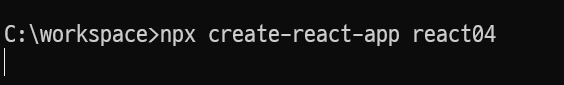
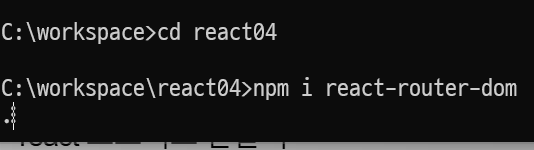
index.js
import React from 'react';
import ReactDOM from 'react-dom/client';
import './index.css';
import App from './App';
import reportWebVitals from './reportWebVitals';
import { BrowserRouter, Route, Routes } from 'react-router-dom';
import Main from './pages/Main';
import Intro from './pages/Intro';
import Depts from './pages/Depts';
import Frame from './pages/Frame';
import Errs from './pages/Errs';
import AddDept from './pages/AddDept';
import Dept from './pages/Dept';
const root = ReactDOM.createRoot(document.getElementById('root'));
root.render(
<React.StrictMode>
<BrowserRouter>
<Routes>
<Route path='/' element={<Frame/>}>
<Route index element={<Main/>}/>
<Route path='/intro' element={<Intro/>}/>
<Route path='/dept/' element={<Depts/>}/>
<Route path='/dept/add' element={<AddDept/>}/>
<Route path='/dept/detail' element={<Dept/>}/>
<Route path='/*' element={<Errs/>}/>
</Route>
</Routes>
</BrowserRouter>
</React.StrictMode>
);
// If you want to start measuring performance in your app, pass a function
// to log results (for example: reportWebVitals(console.log))
// or send to an analytics endpoint. Learn more: https://bit.ly/CRA-vitals
reportWebVitals();Frame.js
import React, { useEffect } from 'react'
import { Link, Outlet } from 'react-router-dom'
function Frame(props) {
const st_ul={width:'100%',height:'35px',padding:0,listStyle:'none'};
const st_li={float:'left',height:35,width:100};
const st_Link={backgroundColor:'gray',margin:1,display:'block'};
const st_Content={};
const st_Footer={backgroundColor:'gray',color:'white'};
return (
<>
<nav style={{backgroundColor:'darkgray'}}>
<ul style={st_ul}>
<li style={st_li}><Link style={st_Link} to={'/'}>HOME</Link></li>
<li style={st_li}><Link style={st_Link} to={'/intro'}>INTRO</Link></li>
<li style={st_li}><Link style={st_Link} to={'/dept/'}>DEPT</Link></li>
<li style={st_li}><Link style={st_Link} to={'/login/'}>LOGIN</Link></li>
</ul>
</nav>
<div id='content' style={st_Content}>
{<Outlet/>}
</div>
<div id='footer' style={st_Footer}>
<p>김해캠퍼스 (50834) 경남 김해시 인제로 197</p>
<p>Copyright(c) 1996-2022 INJE University. All rights reserved.</p>
</div>
</>
)
}
export
const st_title={borderBottom:'2px solid gray',width:200,textAlign:'center',margin:'auto'};
export default FrameMain.js
import React from 'react'
function Main() {
return (
<div>Index Page</div>
)
}
export default MainIntro.js
import React from 'react'
import campus from '../campus.jpg'
function Intro() {
return (
<img src={campus}/>
)
}
export default IntroDepts.js
import React, { useEffect, useState } from 'react'
import { Link } from 'react-router-dom';
import { st_title } from './Frame';
function Depts() {
const [list,setList]=useState([]);
useEffect(()=>{
fetch('http://localhost:8080/dept/')
.then(e=>e.json())
.then(json=>{
const array=json.map(ele=>{
return(import React, { useEffect, useState } from 'react'
import { Link } from 'react-router-dom';
import { st_title } from './Frame';
function Depts() {
const [list,setList]=useState([]);
useEffect(()=>{
fetch('http://localhost:8080/dept/')
.then(e=>e.json())
.then(json=>{
const array=json.map(ele=>{
return(
<tr>
<td><Link to={'/dept/detail?deptno='+ele.deptno}>{ele.deptno}</Link></td>
<td><Link to={'/dept/detail?deptno='+ele.deptno}>{ele.dname}</Link></td>
<td><Link to={'/dept/detail?deptno='+ele.deptno}>{ele.loc}</Link></td>
</tr>
);
});
setList(array);
});
},[]);
return (
<>
<h2 style={st_title}>List Page</h2>
<table>
<thead>
<tr>
<th>deptno</th>
<th>dname</th>
<th>loc</th>
</tr>
</thead>
<tbody>
{list}
</tbody>
</table>
<p><Link to={'/dept/add'}>입력</Link></p>
</>
)
}
export default Depts
<tr>
<td>{ele.deptno}</td>
<td>{ele.dname}</td>
<td>{ele.loc}</td>
</tr>
);
});
setList(array);
});
},[]);
return (
<>
<h2 style={st_title}>List Page</h2>
<table>
<thead>
<tr>
<th>deptno</th>
<th>dname</th>
<th>loc</th>
</tr>
</thead>
<tbody>
{list}
</tbody>
</table>
<p><Link to={'/dept/add'}>입력</Link></p>
</>
)
}
export default DeptsDept.js
import React, { useEffect, useState } from 'react'
import { Navigate, useLocation, useNavigate, useSearchParams } from 'react-router-dom';
import {st_title} from './Frame'
function Dept() {
const navigate=useNavigate();
const location=useLocation();
const [bean,setBean]=useState({deptno:'-',dname:'-',loc:'-'});
useEffect(()=>{
// console.log(typeof Number(location.search.split('=')[1]));
const deptno=Number(location.search.split('=')[1]);
fetch('http://localhost:8080/dept/'+deptno)
.then(e=>e.json())
.then(e=>{
setBean({...e});
});
},[]);
return (
<>
<h2 style={st_title}>Detail Page</h2>
<form>
<div><input name='deptno' value={bean.deptno}/></div>
<div><input name='dname' value={bean.dname}/></div>
<div><input name='loc' value={bean.loc}/></div>
</form>
</>
)
}
export default DeptErrs.js
import React from 'react'
function Errs() {
return (
<div style={{color:'red',textAlign:'center'}}>404페이지 호출이 잘못되었습니다.</div>
)
}
export default ErrsAddDept.js
import React from 'react'
import { Navigate, useNavigate } from 'react-router-dom';
import {st_title} from './Frame'
function AddDept() {
const navigate=useNavigate();
const submitAction=e=>{
e.preventDefault();
console.log(e.target.dname.value,e.target.loc.value);
const param={'dname':e.target.dname.value,'loc':e.target.loc.value};
fetch('http://localhost:8080/dept/',{
method: 'post',
body: JSON.stringify(param),
headers:{
'Content-Type':'application/json'
}
})
.then(e=>{
return e.ok;
})
.then(e=>{
if(e) navigate('/dept/')
});
};
return (
<>
<h2 style={st_title}>Add Page</h2>
<form onSubmit={submitAction}>
<div><input name='dname' placenolder='dname'/></div>
<div><input name='loc' placenolder='loc'/></div>
<div>
<button>입력</button>
<button type='reset'>취소</button>
<button type='button' onClick={e=>navigate(-1)}>뒤로</button>
</div>
</form>
</>
)
}
export default AddDept
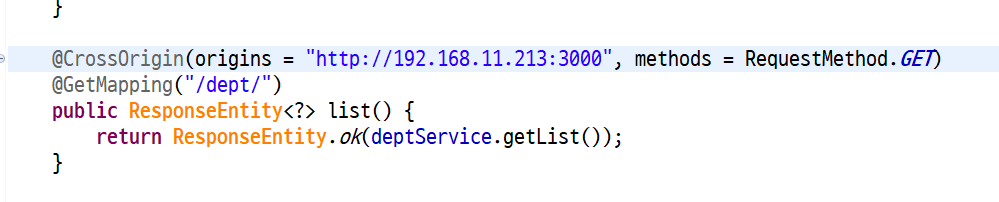
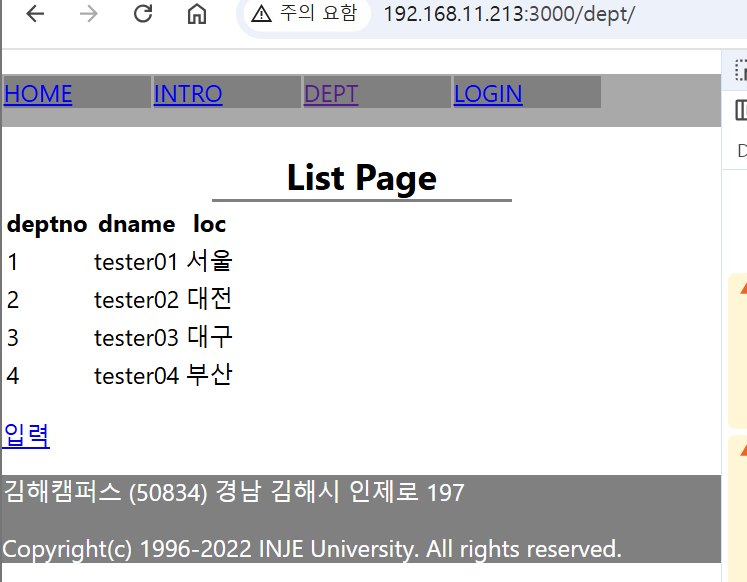
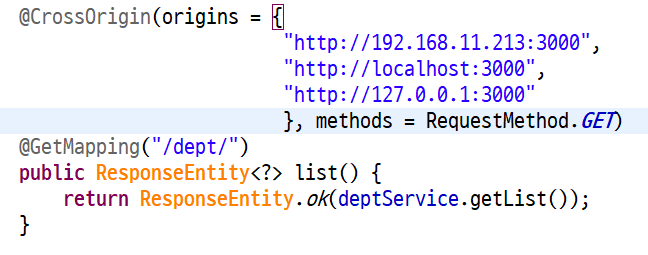
method 또한 배열로 설정 가능.
'100일 챌린지 > 빅데이터기반 인공지능 융합 서비스 개발자' 카테고리의 다른 글
| Day 79 - React로 CRUD 프로그램 만들기 (3) Nodejs API 서비스 이용 (0) | 2024.11.20 |
|---|---|
| Day 78 - react 문법(2) (0) | 2024.11.20 |
| Day 78 - React 프로그램 배포하기 (3) | 2024.11.19 |
| Day 78 - React로 CRUD 프로그램 만들기 (1) dummy json 사용 (0) | 2024.11.19 |
| Day 77 - React 사용하기, 문법(1) (0) | 2024.11.18 |